Webhook Integration for Policy Schedules
Overview
The integration of webhook with scheduled policy executions through external APIs allows notifications to be sent to configured webhooks along with email recipients. This allows real-time notifications to be sent to configured webhooks as per the policy execution schedule.
While configuring notifications in the platform, users can see both email recipients and webhooks. To ensure persistence, the notification configuration is stored in the schedule collection.
Validation & Limits
There is a limit for email recipients and webhooks. A maximum of 10 webhooks and 25 email recipients can be configured per schedule.
Policy Scheduling via User Interface
Users can schedule a policy execution in the CoreStack platform by navigating to Governance > Guardrails > Policies > Execute (for the policy that needs to be executed) > Schedule and Notifications section. The policy will be executed as per the details added in Schedule Settings section.
Users can view the policy schedule details by going to the Schedules tab. In this tab, they can select the specific policy for which they want to view details. The Schedule Details section shows the policy schedule details as per which policy execution happens.
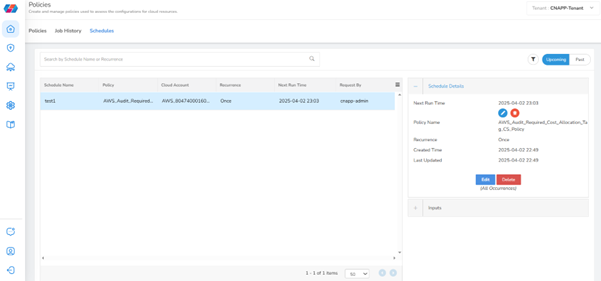
After the successful execution of the policy, email report is generated and sent to the recipients. Refer to the sample email shown below.
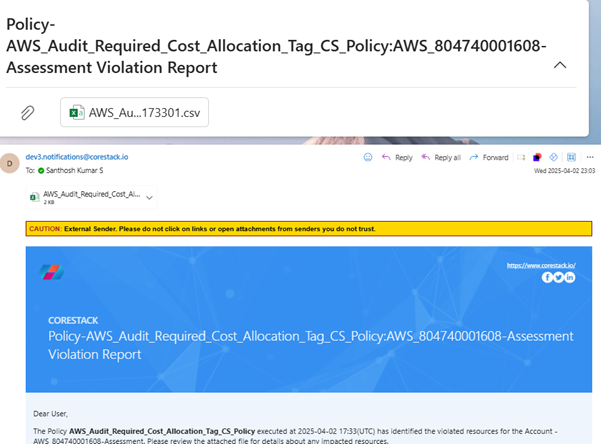
Policy Scheduling via Schedule Create API
While scheduling the policy via API, you can see that the notification_configuration attribute includes both email_recipients and webhooks. After the schedule is created, notifications will be sent when the policy gets executed.
Note:Webhook is not currently shown in the user interface.
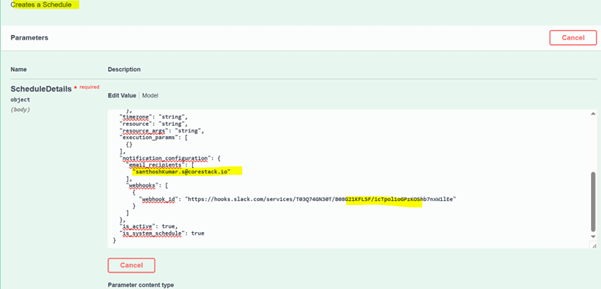
A sample Slack notification is shown below.
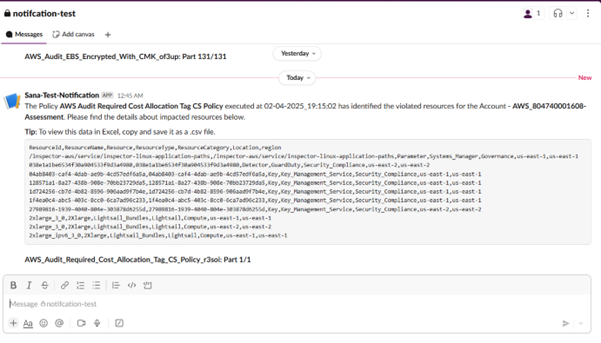
Updated 3 months ago