Report Properties
Introduction
After generating a report, you can change or update the report properties like export setup and page setup. Report properties are available only for SSRS reports.
Export/Page Setup
To open the Properties pane, click the Properties icon on the extreme right side of the screen. In the Properties pane, click to expand Export Setup or Page Setup and then select appropriate options within the selected section.
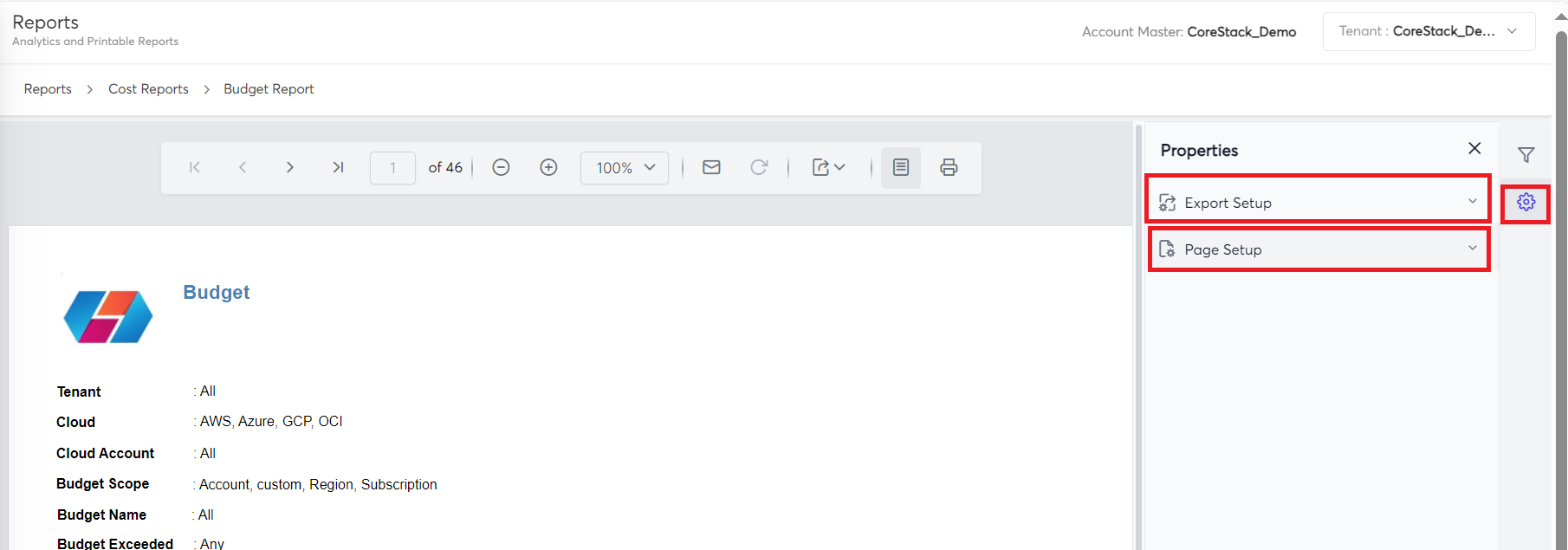
The Export Setup section is used to apply certain setup to the file that will be exported. For example, setting the image quality in the file, enabling password protection for the file, formats specific to a file type, etc. The Page Setup section is used to apply page setup to the generated file. For example, setting the page margin, paper size, orientation, etc.
Updated 3 months ago