Cost Optimizer
Introduction
The cost optimizer feature in CoreStack has the ability to run systems in such a way to deliver business value at the lowest price point.
More specifically, cost optimization allows you to:
-
Implement Cloud Financial Management: Build capability through knowledge building, programs, resources, and processes to become a cost-efficient organization.
-
Adopt a consumption model: Pay only for the computing resources that you need and increase or decrease usage based on business requirements.
-
Measure overall efficiency: Measure the business output of a workload and the costs associated with delivering it.
-
Stop spending money on undifferentiated heavy lifting: AWS does the heavy lifting of data center operations like racking, stacking, and powering servers. It also removes the operational burden of managing operating systems and applications with managed services.
-
Analyze and attribute expenditure: Identify the usage and cost of systems. Measure return on investment (ROI) and allow workload owners to optimize their resources and reduce costs.
Optimization Types
You can improve your cloud costs and spending by using some of the following techniques to optimize cloud resource usage:
Optimization Type | Description |
|---|---|
Right Sizing | Evaluate the current selections of cloud instances against actual requirements based on their usage, and recommend the right selection of instances that could help to reduce the overall costs incurred.
|
Optimize Configuration | Recommends changing the existing configuration without changing the hardware. This change would not involve any new costs or spending for the customer, but would instead focus on enhancing the performance of the system.
|
Schedule Recommendations | This feature will provide recommendations for performing start/stop operations on your VMs based on consistent patterns of no usage to help reduce the cost incurred. For more information, see Schedule Recommendations.
|
Manage Idle | Managing idle instances entails CoreStack providing recommendations to stop or shutdown any cloud instances that are consistently not in use, according to the usage data, to help reduce the costs incurred.
|
Manage Orphaned | Any cloud resources that are still attached to others when they should have been deleted after their use are referred to as Orphaned resources. Since these typically describe resources that are running without being tied to any specific operation, the system will generally recommend stopping or deleting these resources.
|
Navigating Cost Optimizer options
The Cost Optimizer section is broken down into four sub-sections:
- Dashboard
- Optimize Usage
- Optimize Rate
- Optimization Actions
Click on any of these options in the left-nav menu to access these sections under Cost Optimizer.
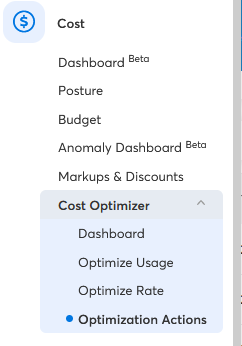
To learn more about these sub-sections and their related features, please refer to the below links to review the user guides for each:
Dashboard
Optimize Usage
Optimize Rate
Optimization Actions
ServiceNow Support
In Cost Optimizer > Top Recommendations > Actions > Submit for approval, you can create a change request in a ServiceNow account when a recommendation is submitted for approval.
Once approved, an automatic trigger will initiate the remediation action.
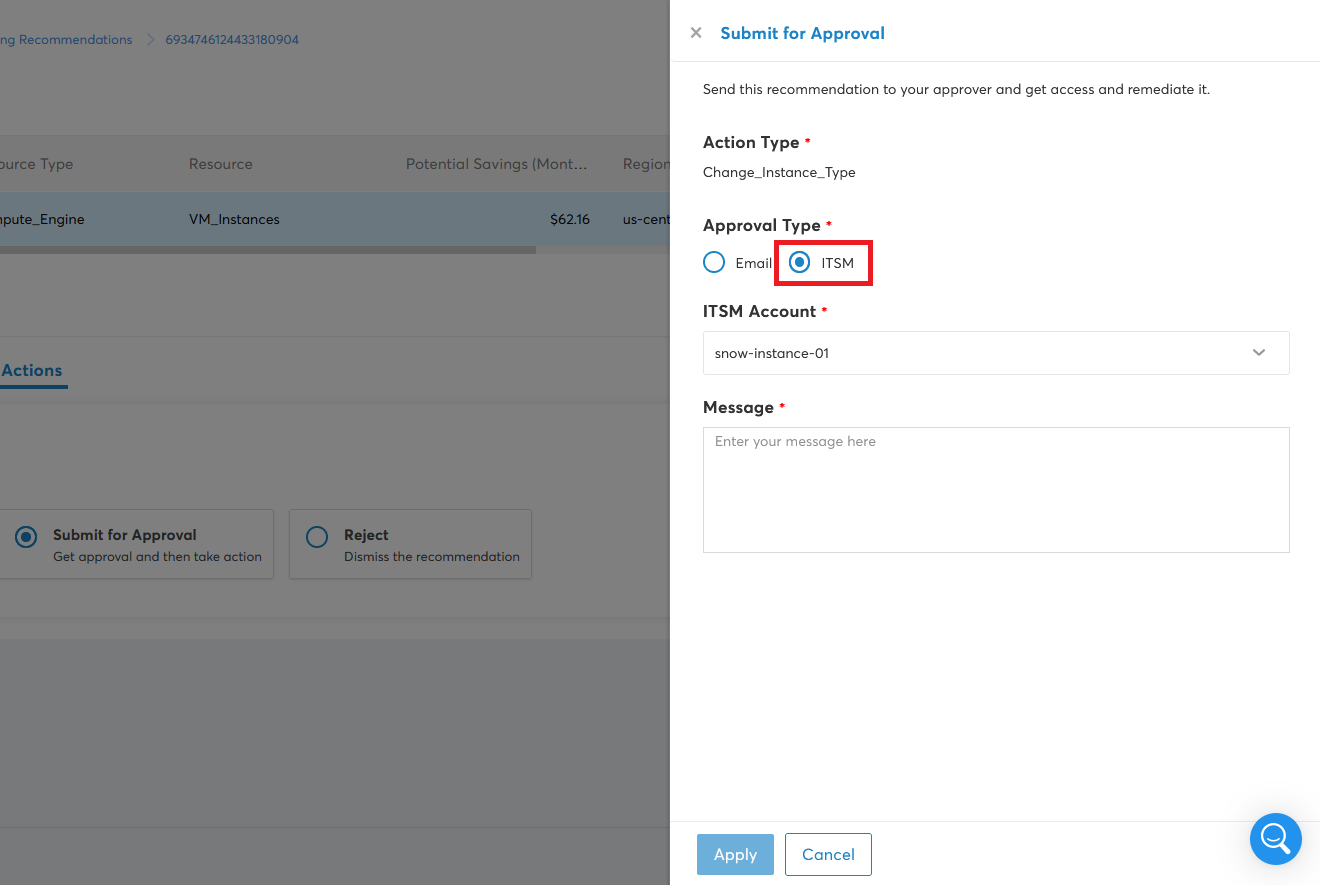
Updated 3 months ago