Qualys
Introduction
CoreStack integrates with the Qualys platform to fetch and visualize vulnerability data for your resources deployed on various cloud platforms. It helps you to continuously secure your IT infrastructure and comply with internal policies and external regulations.
This document describes how to use Qualys Cloud Agent for various instances from the CoreStack console, including viewing vulnerability assessment findings.
Minimum Requirements
- Make sure to ask a Qualys representative to enable your Qualys account.
Set up Qualys Integration in CoreStack
- Click Settings > Integrated Tools.
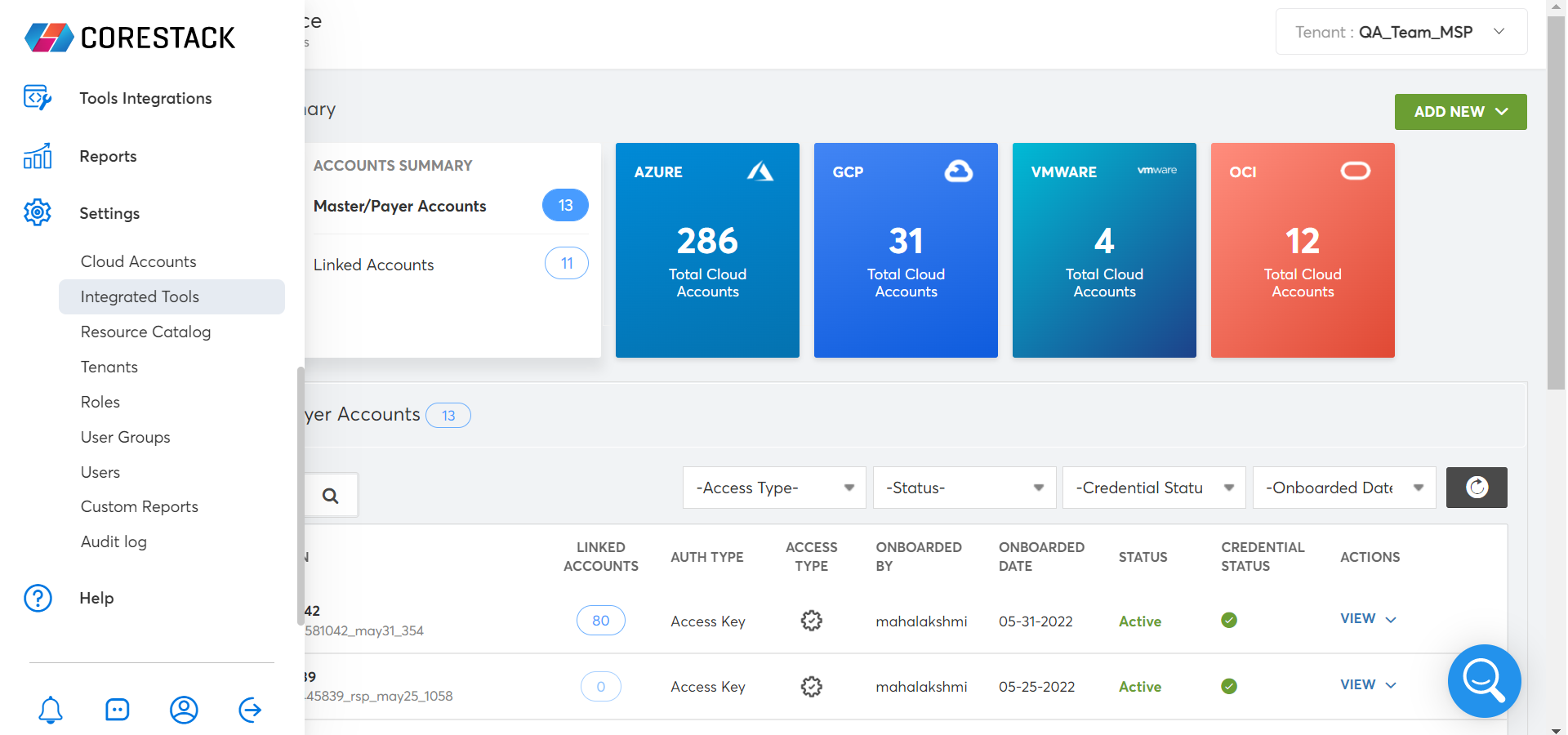
The Integrated Tools window appears.
-
Click Qulalys.
-
Click Add Account.
-
After onboarding, select the Service Account Type. If you have any instances in the selected cloud account, you can install a policy agent into the resources.
-
Click Next. Any vulnerabilities data is captured using Qualys, as shown below.
- Click the eye icon to see vulnerability details.
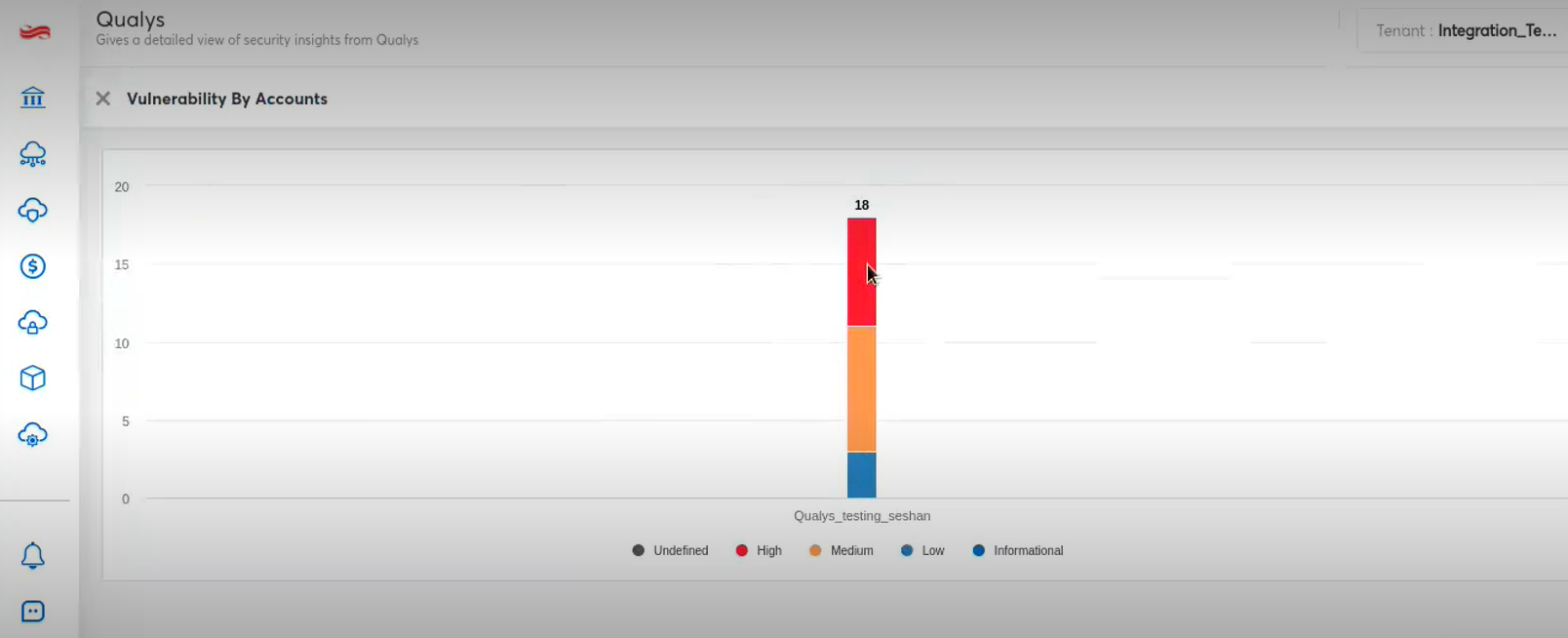
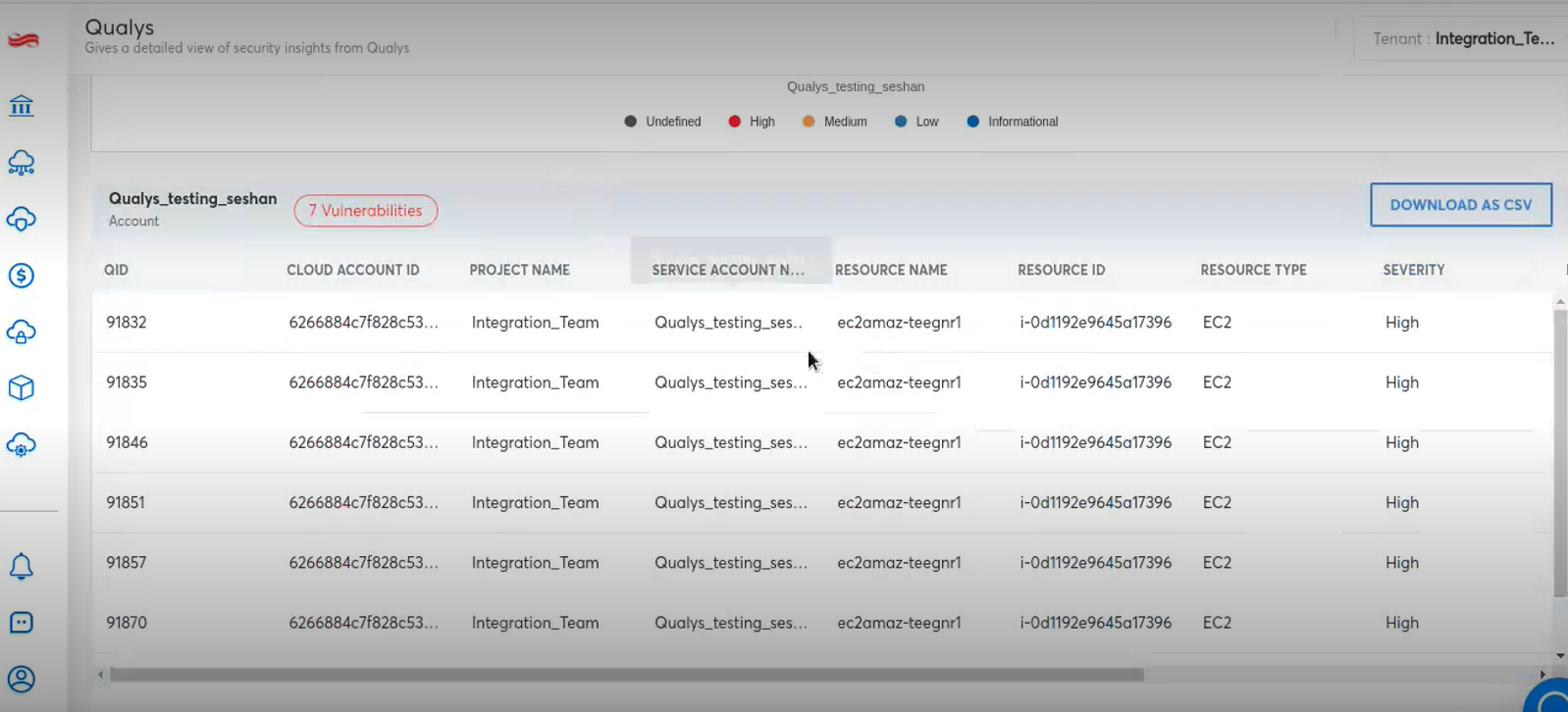
Updated about 1 year ago