Optimize Rate - Long Term Savings
Introduction
The Long Term Savings feature allows users to review the rates they're currently spending on their cloud resources, as well as recommendations for reserved instances to consider that could potentially save on costs.
Reserved instances (aka reservations) for cloud resources can provide excellent cost saving benefits when you commit for certain level of usage for specific products, such as instance types or databases. However, if you do not utilize a specific product in a particular month, you will still have to pay for the usage since it's committed. That's why it's critical to review the utilization of reservations periodically and adjust your usage accordingly.
Long Term Savings
To access this section of the Optimize Usage page, navigate to Cost > Cost Optimizer > Optimize Rate then click on the Long term Savings tab (this is also the default view when navigating to this page).
The available reservation recommendations will appear.
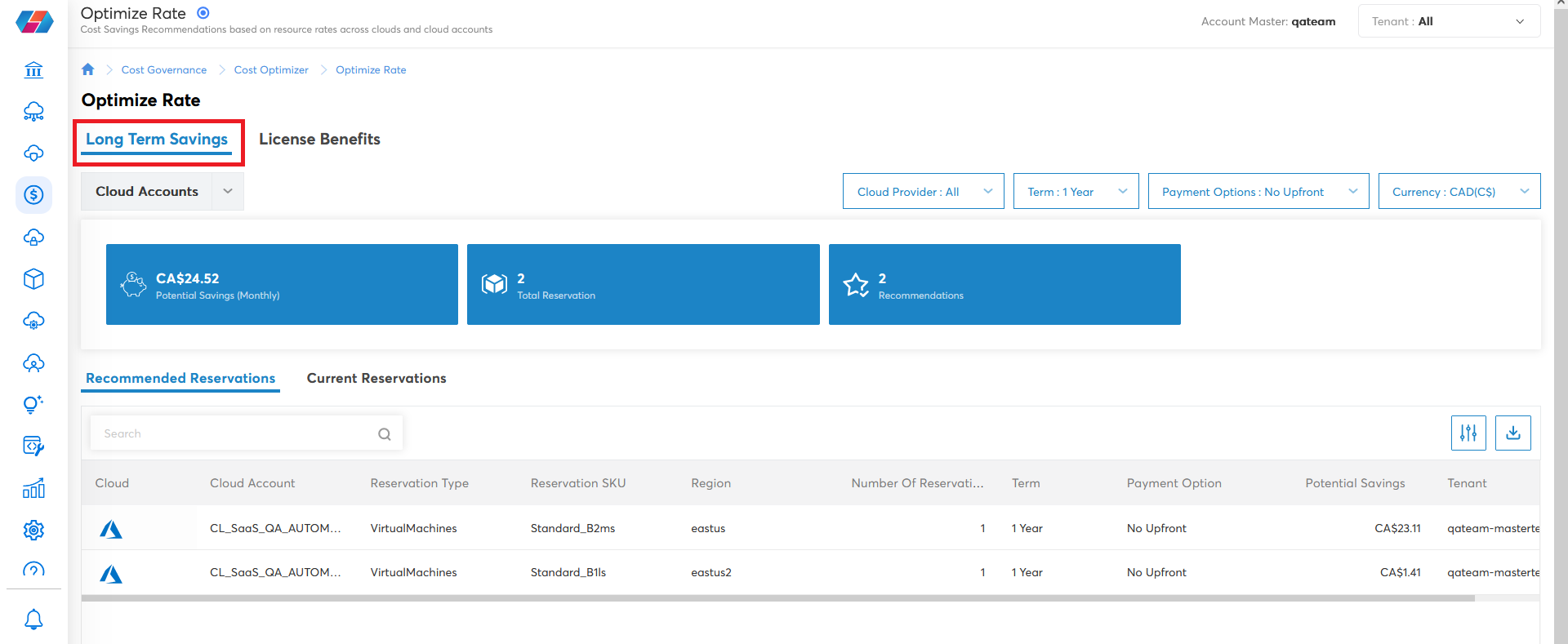
The long term savings are primarily based on existing contracts with cloud providers like AWS, Azure, and GCP.
For instance, a three or four year-long contract will help save on costs.
Recommended Reservations
By default you'll start in the Recommended Reservations tab -- here you can view suggestions for reserved instance contracts that might help you save on cloud costs. The configuration plan and potential savings will also appear.
The dashboard view for Recommended Reservations provides consolidated numbers for the following:
- Number of Recommendations
- Number of Reservations
- Total Potential Savings
Note:
You can choose the Currency value at the top right. The default currency value is set to USD. To view any cloud accounts that are billed in other currencies, you need to change this value first.
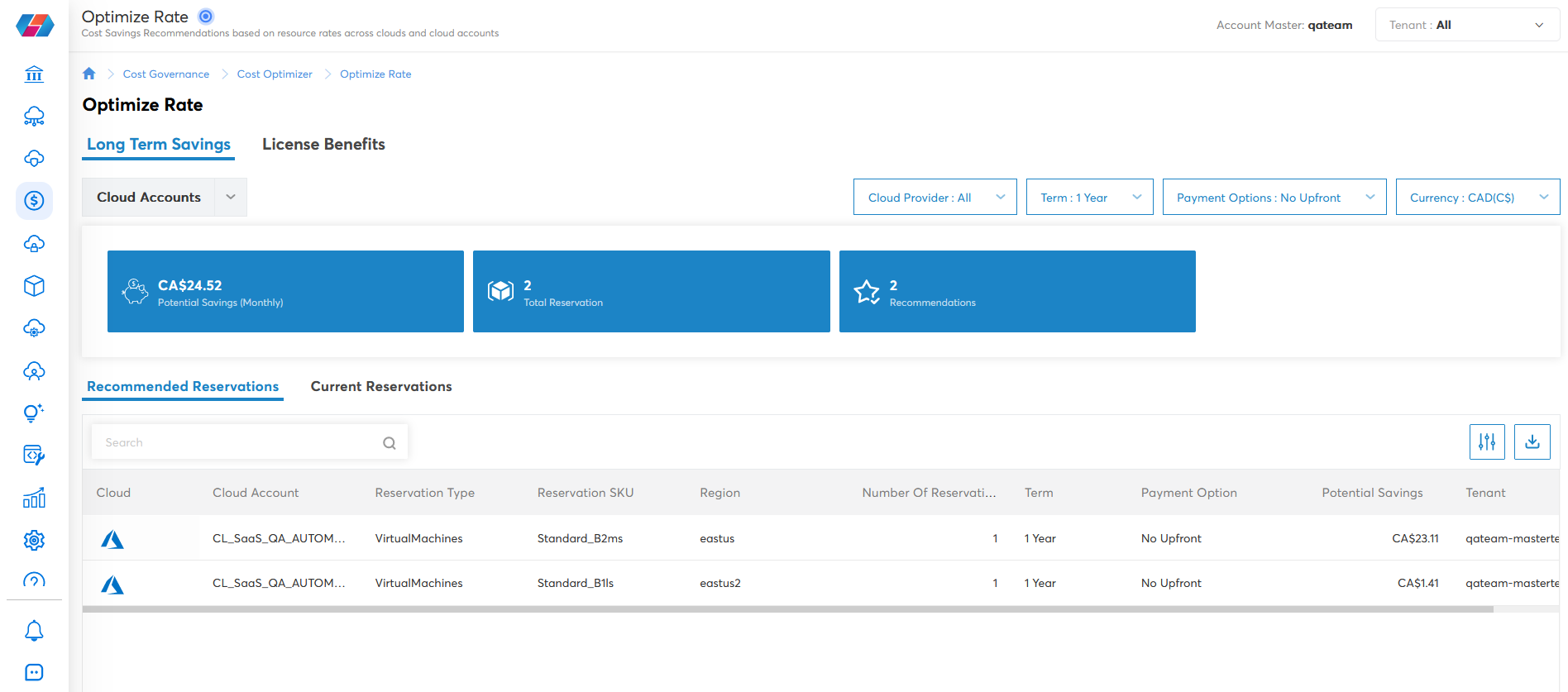
The table view on this page provides a list of recommended reserved instances to purchase, and features the following fields:
| Name | Description |
|---|---|
| Cloud | Indicates which cloud platform the reserved instance is hosted on. |
| Cloud Account | The name of the cloud account with the recommended reserved instance. |
| Reservation Type | The resource type that the recommended reservation is for (e.g. Virtual Machine). |
| Reservation SKU | The instance type or product that is reserved. SKU stands for Stock Keeping Unit that is used to refer to a product or inventory item |
| Region | The Region/Location of the cloud where the reservation is active. |
| Number of Reservations | The amount of reservations recommended for a cloud account. |
| Term | The duration of the recommended reservation term (e.g. 1 year). |
| Payment Option | The method of payment for purchasing the recommended reservation (e.g. No upfront). |
| Potential Savings | The estimated cost savings that can be achieved by purchasing the recommended reservation(s). |
| Tenant | The name of the CoreStack tenant - implies a Dept. or Team. |
Current Reservations
The Current Reservations tab shows the reserved cloud instances you currently have, along with other useful info like the SKU and region.
The dashboard view for Current Reservations provides consolidated numbers for the following:
- Active Reservations
- Total Net Savings
- Total Potential Savings
- Reservations expiring in 30 days
Note:
You can choose the Currency value at the top right. The default currency value is set to USD. To view any cloud accounts that are billed in other currencies, you need to change this value first.
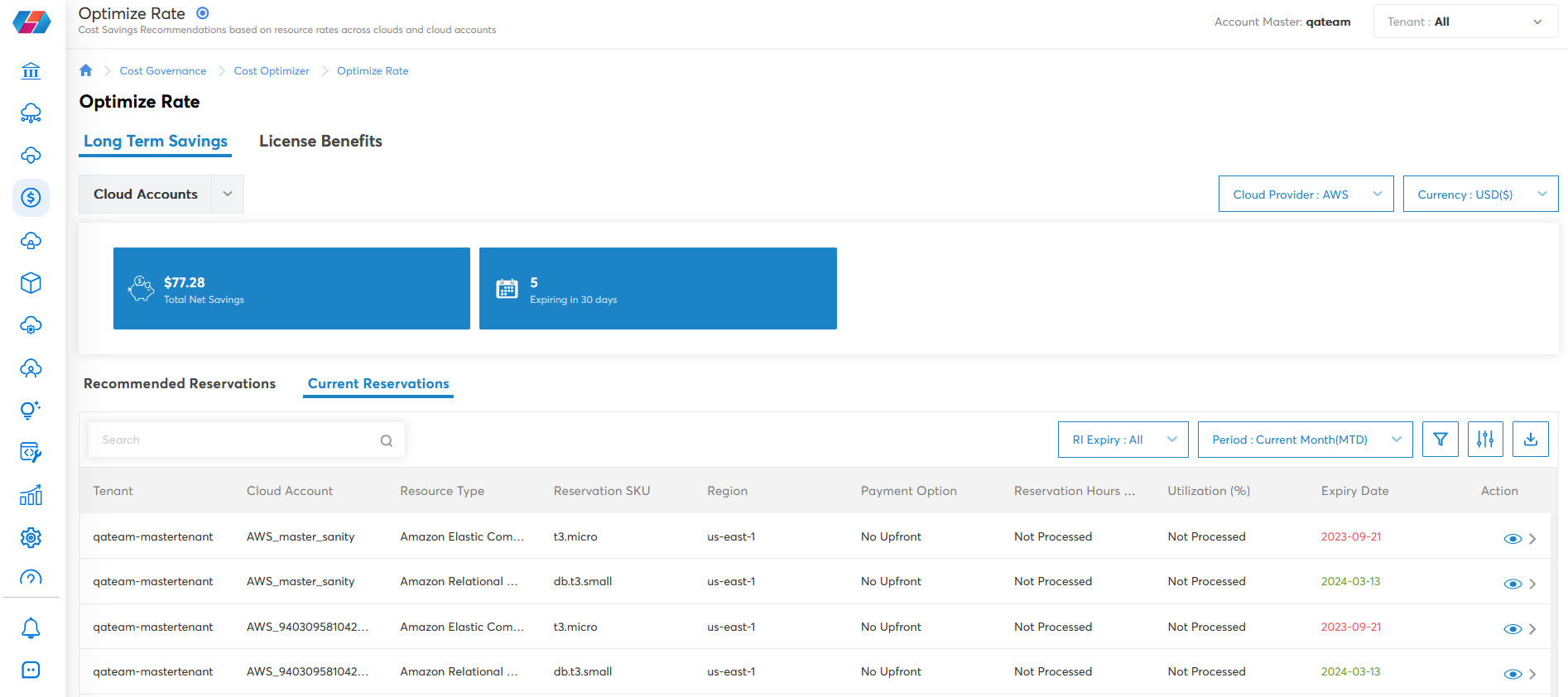
The table view on this page provides a list of current reserved instances that have been purchased, and features the following fields:
| Name | Description |
|---|---|
| Tenant | The name of the CoreStack tenant – implies a Dept or Team. |
| Cloud Account | The name of the cloud account that has the reserved instance. |
| Reservations SKU | The instance type or product that is reserved. SKU stands for Stock Keeping Unit that is used to refer to a product or inventory item. |
| Region | The Region/Location of the cloud where the reservation is active. |
| Payment Option | Monthly or Yearly. |
| Reservation Hours Used | The number of hours used by this reservation in the current month up to the current date. |
| Utilization % | The percentage of the reservation that's been utilized. This is ideally close to 100. Otherwise, that implies you're paying for a reserved capacity, but not using it. |
| Net Savings | The actual savings being realized at the current utilization level. |
| Expiry Date | The date on which the reservation expires. You are expected to use the reserved capacity month on month till this date. |
| Action | Click to show the utilization trend for this reservation. |
Utilization Trend
Clicking the Action icon next to any of the listed resources in the Current Reservations tab will open a detailed graph view of its utilization rate for either the current month or the last three months.
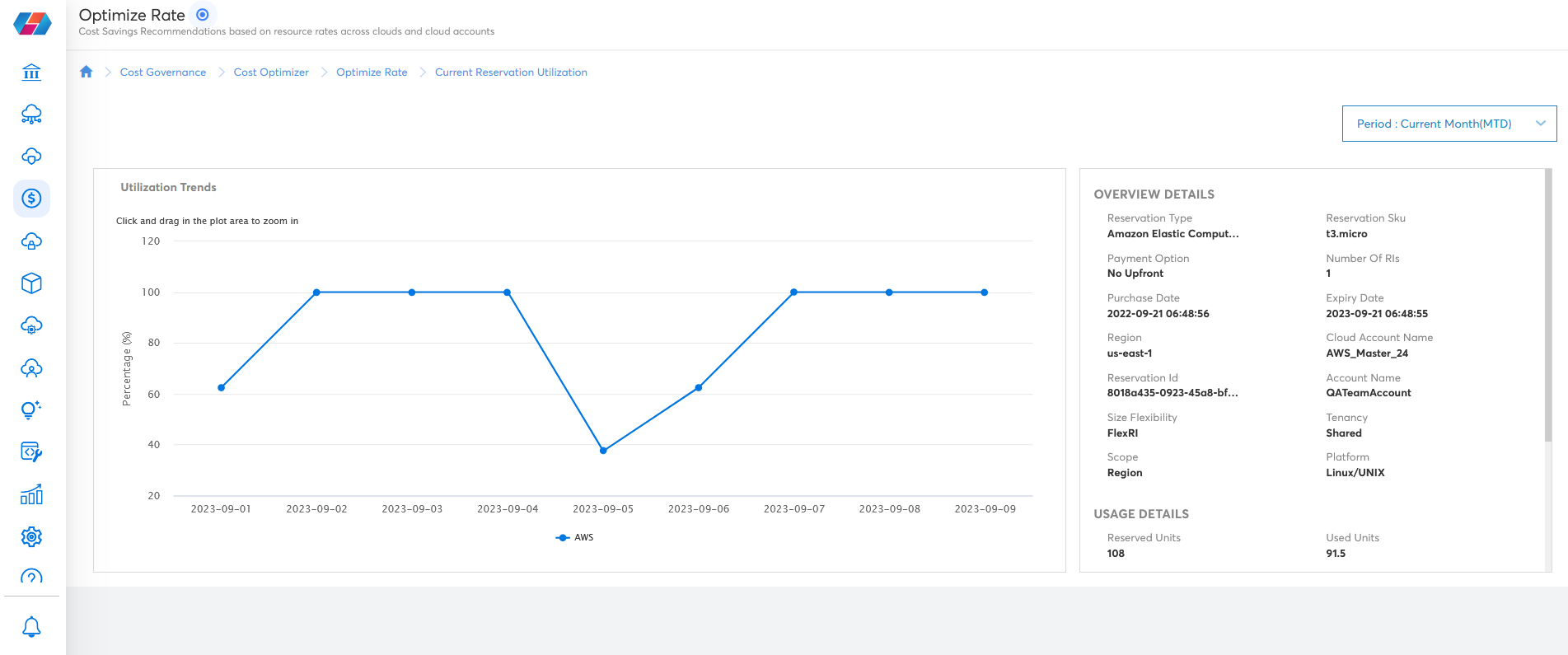
Updated over 1 year ago