Assessments Overview
Continuously assess the state of your cloud workloads against high-performing frameworks to manage risk and embrace best practices.
Importance of cloud architecture assessments
In today's competitive cloud services market, it's essential for cloud customers and providers alike to understand the best practices and established frameworks associated with well-architected cloud workloads, as well as how to apply them, in order to deliver meaningful value and reliable performance from their cloud environments.
This is especially relevant for Managed Service Providers (MSPs) and Systems Integrators (SIs), who are tasked with generating continuous value and outcomes for their customers, often by offering added-value services.
Assessments are key to understanding the state of your cloud workloads, aligning with established best practices and requirements, and identifying and addressing issues.
However, due to complex multi-cloud environments running a wide range of workloads across multiple customers and teams – and the fact that best practices for cloud environments are continuously evolving – assessments are also often time-consuming and complex, which can hurt margins for partners. This complexity grows exponentially as the volume of customers, assessments, workloads, services, teams, and cloud providers increases. This, in turn, can make it hard to consistently track assessment progress and results, which can overwhelm partners and lead to reduced service quality, missed opportunities, and strained customer relationships.
Assessments Overview
Assessments is a tool that streamlines the assessment process, empowering MSPs and SIs to run multi-cloud assessments at scale, allowing them to show immediate value to their customers and generate new business opportunities.
With Assessments partners can run assessments against multiple cloud-native frameworks, as well as custom frameworks, enabling them to identify and resolve potential issues in key areas such as security, cost optimization, performance, and reliability. It can also run continuous assessments throughout the lifecycle of a workload or cloud environment, and it automatically discovers issues and provides actionable insights for remediation, simplifying and streamlining the process of assessing, improving, and maintaining your cloud workloads.
In a single solution, Assessments provides partners a more robust, flexible, and streamlined assessment experience than they can get with cloud-native tools, helping customers embrace cloud best practices in the most efficient way possible.
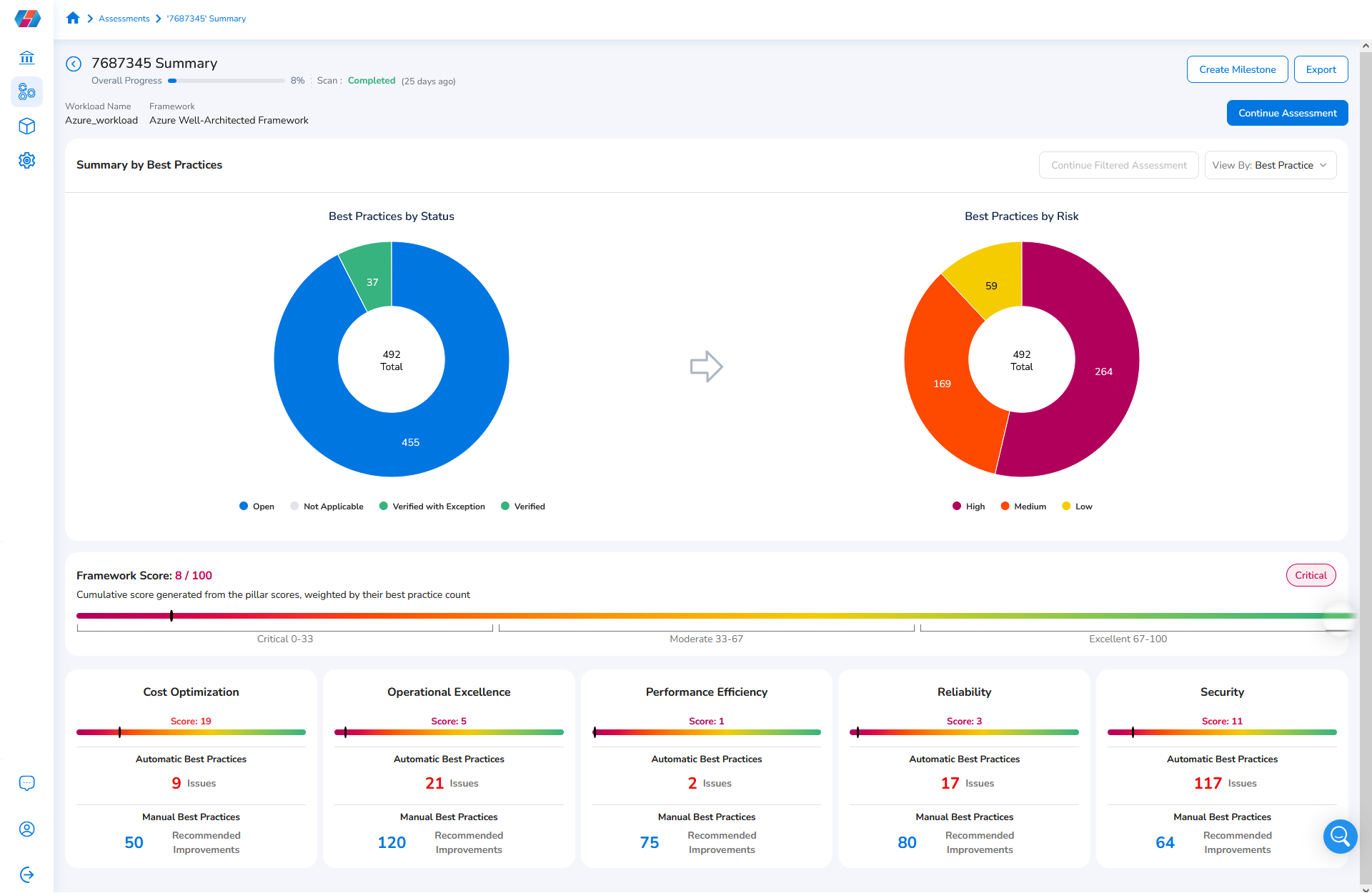
An example of Workload Assessment results
Accessing CoreStack Assessments
To access the CoreStack Assessments feature, simply login to the platform and navigate to the Assessments tab in the left-hand menu. Form there, you can select from Frameworks or Workload Assessments.
Note: Any other assessment types will be included here in the future.
Note:
The Assessment menu in CoreStack is available for Governance +, and Assessment bundles.
CoreStack Assessments key features and benefits
Cloud provider assessment frameworks
CoreStack Assessments supports a wide range of out-of-the-box assessment frameworks that are regularly updated, including best-practice frameworks for industry-leading hyperscalers like AWS, GCP, and Azure. This helps users save time and ensure coverage and consistency across different customers and workloads.
You can learn more about these frameworks in this user guide here.
Note:
The latest standard supported for the AWS framework is as per April 2023.
Azure Well Architected Framework
The Azure Well-Architected Framework is a set of guiding tenets that can be used to improve the quality of a workload. The framework consists of five pillars of architectural excellence: Reliability, Security, Cost optimization, Operational excellence, and Performance efficiency. These pillars help produce a high quality, stable, and efficient cloud architecture.
Source: Microsoft Azure Well-Architected Framework - Azure Well-Architected Framework | Microsoft Learn_
AWS Well Architected Framework
AWS Well-Architected helps cloud architects build secure, high-performing, resilient, and efficient infrastructure for a variety of applications and workloads. Built around six pillars—operational excellence, security, reliability, performance efficiency, cost optimization, and sustainability—AWS Well-Architected provides a consistent approach for customers and partners to evaluate architectures and implement scalable designs.
Custom assessment frameworks
Create custom, reusable assessment frameworks that suit a wide range of partner assessment needs. This helps ensure flexibility and enables partners to create differentiation in their assessments and service offerings to customers.
Multiple cloud platforms
Run assessments across multiple cloud platforms in a single tool with a unified dashboard. This kind of flexibility is especially valuable for customers with multi-cloud environments.
Enterprise scalability
Assessments gives partners the ability to handle high volumes of assessments for multiple clients with multi-tier workloads, enabling enterprise-level scalability and boosted efficiency.
Centralized assessment workflow
A centralized, clear assessment workflow helps provide a straightforward process, and ensures that each best practice item is accounted for and each violation is remediated.
Automated issue detection
Assessments provides comprehensive, automated detection with support for 1,200+ policies out of the box and the ability to bring in custom policies and map them to best practices . This can help accelerate the assessment process while ensuring thorough discovery of potential problems in even the most complex cloud environments.
In-app recommendations
Get best practice recommendations and remediation suggestions directly in the CoreStack portal, and share remediation strategies across assessments. This reduces manual analysis, which simplifies the assessment process, saves time, and enables partners to remediate at scale.
Evidence tracking
Utilize evidence-tracking features such as comments and file attachments for each best practice item. This facilitates team collaboration and helps partners keep track of what steps were taken to implement best practices and address violations.
Assessment milestones
Gain the ability to create milestones and snapshots at different points throughout an assessment. This creates helpful points of reference and benchmarks that partners can use for historical comparison and monitoring progress over time.
Monitoring and reporting
Built-in progress tracking, monitoring, and reporting features can help Assessments users facilitate the management of multiple assessments and communicate with teammates and customers at scale.
Collaboration features
Assessments users can use collaboration workflows, ownership/assignments, and versioning features to help facilitate better coordination across multiple teams with multiple cloud workloads to manage.
Multi-level hierarchy
Partners can use multi-level hierarchy with identity isolation to segregate customers into separate tenants, then further divide them into categories, like by department for example, to help keep track of different teams and business units.
Integration with AWS Well-Architected (WA)
Assessments supports one-directional integration with AWS Well-Architected, meaning data can be sent directly from CoreStack to AWS, which is helpful for keeping information consistent across both CoreStack and AWS environments. When you complete an assessment, whatever best practices you provide answers for can be synced to AWS so that your results show there as well.
More about CoreStack Assessments frameworks
As noted above, the out-of-the-box frameworks supported for CoreStack Assessments are:
The number of best practices and policies mapped to each framework for various cloud providers are different. Each cloud provider has their own set of categories, so the specific questions available for each framework vary.
Refer to the points below to view the details for each supported cloud provider framework:
AWS Framework
Total best practices: 334
- Automated: 120
- Manual: 214
Total policies mapped: 252
- CoreStack: 142
- AWS Config: 105
- AWS Advisor: 5
Azure Framework
Total best practices: 492
- Automated: 102
- Manual: 390
Total policies mapped: 223
- CoreStack: 70
- Azure Native: 116
- Azure Advisor: 37
GCP Framework
Total best practices: 412
- Automated: 31
- Manual: 381
Total policies mapped: 86
- CoreStack: 85
- GCP Native: 1
Note:
If the product selection is Assessment for a cloud account, then advisor policies executed against that cloud account will fail.
Next Steps
Refer to the other user guides in this section to learn how to use CoreStack Assessments and its various features, how to onboard cloud accounts for Assessments, and more.
Updated 7 months ago